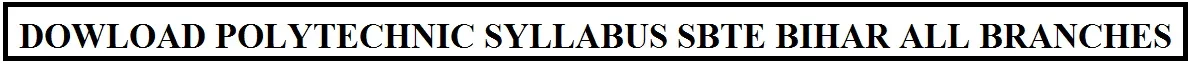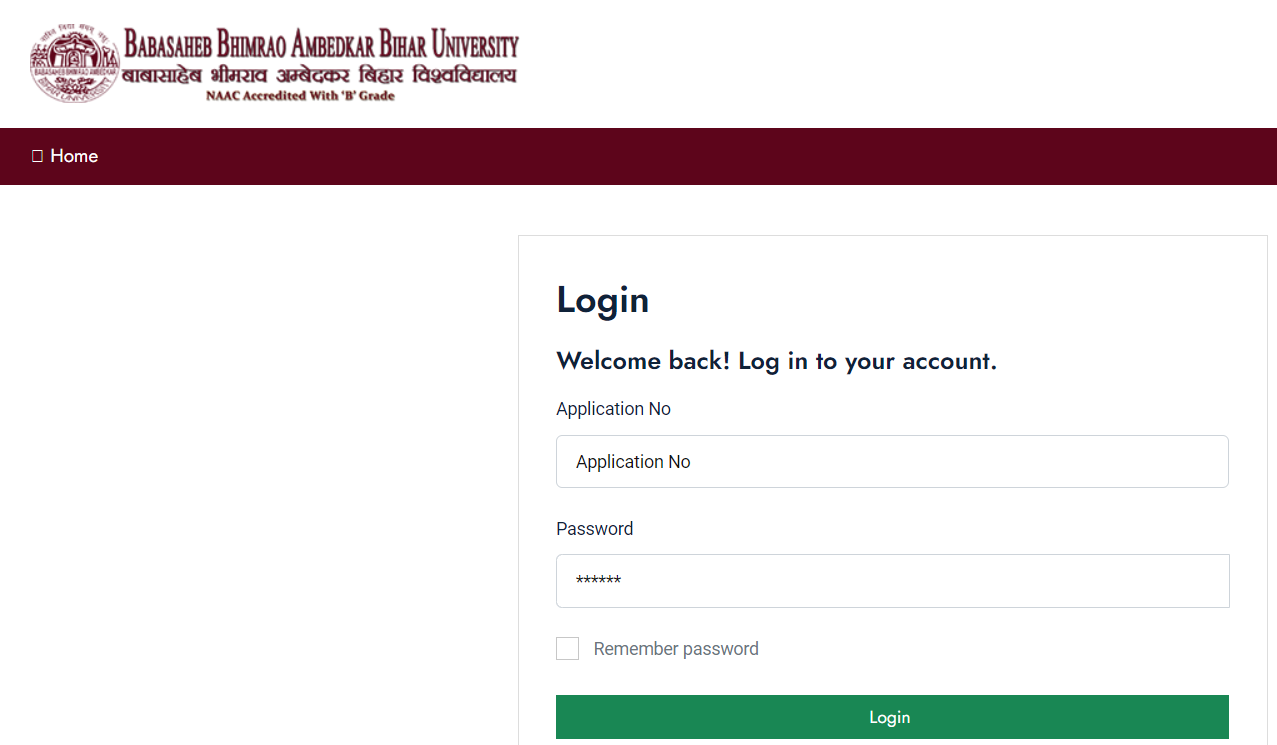Indira Gandhi National Open University
Ph.D Entrance Examination 2020
www.studybihar.in
The Students who wants to take Admission in Ph.D from Open University (IGNOU) are notified that the Online Apply for Admission in Ph.D Course through IGNOU is going on.
Admission in this Course will be taken on the basis of Entrance Exam Score. The Entrance Exam will be held through the NTA (National Test Agency). The Students who want to take Admission they can Apply for Entrance Exam from here by just clicking on the link which is given below.
Important Details :
- University : Indira Gandhi National Open University
- Course : Ph.D
- Academic Year : July 2020 Session
- Type : Entrance Exam
- Exam Conductor : National Test Agency (NTA)
Eligibility criteria for admission to Ph.D :
- Master’s Degree from a University recognized by UGC in the relevant discipline with
at least 55% marks 50%marks in the case of SC,ST and OBC (Non-creamy Layer)/Differently-Abled and other categories of candidates as per the decision of UGC from time to time, or for those who had obtained their Master’s Degree prior to 19th September,1991] excluding grace marks. - Those who secure at least 50% marks in the Entrance Test 45% marks in case of SC/ST/OBC (Non Creamy layers) / Differently abled persons will be shortlisted for the interview in order of merit subject to the maximum limit of five times of the available seats.
Entrance Exam Fee :
- For General(UR)/OBC category : 1000/-Rs.
- For SC/ST/EWS category : 800/-Rs.
Important Date :
- Online Apply starts from : 28th February 2020
- Last Date for Online Apply : 15th June 2020
- Admit Card : Notified Soon
- Entrance Test Date : Notified Soon
- Declaration of Result : Notified Soon
Click here to Apply for IGNOU Ph.D Entrance Exam 2020
Steps to apply online :
- Click on the above mentioned link.
- A new page will be opened.
- If you are new user then go to left box and Register, if you have already registered then go to the right box and SIGN IN
- Select IGNOU PHD-2020
- Click on new Registration
- Read the instruction and scroll down.
- Tick out and click to Proceed.
- Then also a new page will be opened.
- Fill Online Application Form by entering the Correct Data which is required and submit it.
Upload Scanned Photo & Signature :
- Scanned photograph and signature should be in JPG/JPEG format.
- Size of scanned photograph should be between 10 kb to 200 kb.
- Size of scanned signature should be between 4 kb to 30 kb.
- The photograph should be coloured or black/white (but clear contrast).
Pay Examination Fee :
- The candidate has to select Debit/Credit Card/Net Banking option to pay the application fee
- Follow the online instruction to complete the payment of fee.
- After successful payment, candidate will be able to print the Confirmation Page.
- In case the Confirmation Page is not generated after payment of fee then the transaction is cancelled and amount will be refunded to the candidate’s account.
- However the candidate has to make another transaction, in case the Confirmation Page is not generated.
Important Instructions about PASSWORD :
- During registration, candidate will be required to choose PASSWORD and Security Question and its Answer.
- Password must be 8 to 13 character long.
- Password must have at least one Upper case alphabet.
- Password must have at least one Lower case alphabet.
- Password must have at least one numeric value.
- Password must have at least one special characters eg.!@#$%^&*-
How to Reset PASSWORD :
- Using Security Question & its Answer you chosen during Form filling .
- Using a verification code sent via text message (SMS) to your Registered Mobile No.
- Using a reset link sent via Email to your Registered Email address
Admit Card/Hall Ticket :
- Admit Card will be available after 15th April 2020