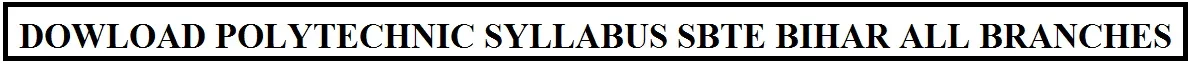Bihar Combined Entrance Competitive Examination Board (BCECEB)
Industrial Training Institute Competitive Admission Test
(ITI-CAT)-2020
Click here to Download ITI-CAT Admit Card 2020
www.studybihar.in
Here is the notification for those Students who want to take Admission in ITI Course. Students notified that BCECEB ready to take Entrance Test for this Course. The Students have to do registration for Apply Online. The Registration will be Start Soon for this Entrance Test.
The Students have to do registration for Apply Online to take part in the Entrance Examination.
Important Dates :
- Online Registration Starting Date : 23rd March 2020
- Online Registration Last Date : 28th September 2020
- Last date of payment through Challan after submission of Online Application form of Registered candidate (upto Banking hour) :29th September 2020
- Last date of payment through Net Banking / Debit Card / Credit Card after submission of the Online Application Form of Registered Candidate – : 30th September 2020
- Online Editing of Application Form : 1st to 3rd October 2020
- Issue of Online Admit Card : 27th November 2020
- Examination Date : 4th December 2020
Important Link :
-
Click here to Apply BCECE-ITI-CAT 2020……
-
Prospectus for BCECE-ITI-CAT-2020
-
Click here to Download Admit Card
-
Click here to Check Result …..
Educational Qualification :
Candidates have to passed their Class 10th(Matriculation) level of Examination.
Fee Structure :
| Category | Amount |
| General & OBC category | Rs.750/- |
| Physically disabled | Rs.430/- |
| SC/ST | Rs.100/- |
How to Apply BCECE-ITICAT-2020:
Step 1: Online Registration
- Visit the official website bceceboard.bihar.gov.in of the BCECEB and search concerned link for “Apply for ITICAT 2020” and click on it. Thereafter, read all the instructions given for filling up the application form.
- Provide complete information with regard to name, parents’ name, date of birth, e-mail ID, mobile number etc. in the registration form.
- After successful registration, candidates will receive registration number and password at registered e-mail ID/mobile number.
- Keep these registration details safely for future login. The e-mail of the candidates will be User Name for further login.
Step 2: Fill Personal Information
- Now fill all the details asked on the application form.
- Fill personal details like name, parents name, and correspondence address etc. Be careful while making entries and ensure that all the information should be filled correctly.
Step 3: Upload Photograph and Signature
- Now upload the recent passport size photograph and signature as per the specifications prescribed.
- The background of the photograph should be white. Candidates have to upload signature in both English and Hindi.
- Inplication form then candidates can go back to edit them. If everything is ok then candidates can proceed further for payment of application form by click on ‘Confirm & Submit’ button.
Step 4: Fill Educational Information
- After uploading the images, candidates have to provide their academic qualification details in this section.
- Provide each and every detail carefully and ensure that all the information should be correct.
- Candidates without having requisite qualification should not apply.
- Now click on ‘Save and Continue’ button.
Step 5: Preview Your Application Form
Candidates can preview their application form and can see the entries they made in the application form. If they find any mistake in the application form then candidates can go back to edit them. If everything is ok then candidates can proceed further for payment of application form by click on ‘Confirm & Submit’ button.
Step 6: Payment of Application Fee
- After submitting the declaration, candidates need to click on ‘Proceed to Payment’ button for making payment.
- Payment can be done through Bank Challan. In this process, candidates have to download Challan Form and take a printout of the same. Then they can submit fee through NEFT from any bank.
- Candidates can pay through online mode also. In this process, candidates can make payment using net banking, debit card and credit card.
After filling the form, the candidate can download the Application Form (PART A & PART B). Candidate keep the one copy of the application with themselves & send the another copy in the office of the board. Candidate have to attach the same photograph that he/she uploaded in the online application form in the hard copy given box. Candidate have also sign the Hindi/English signature in the given box.