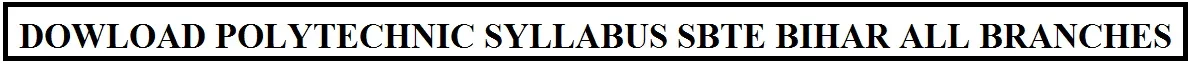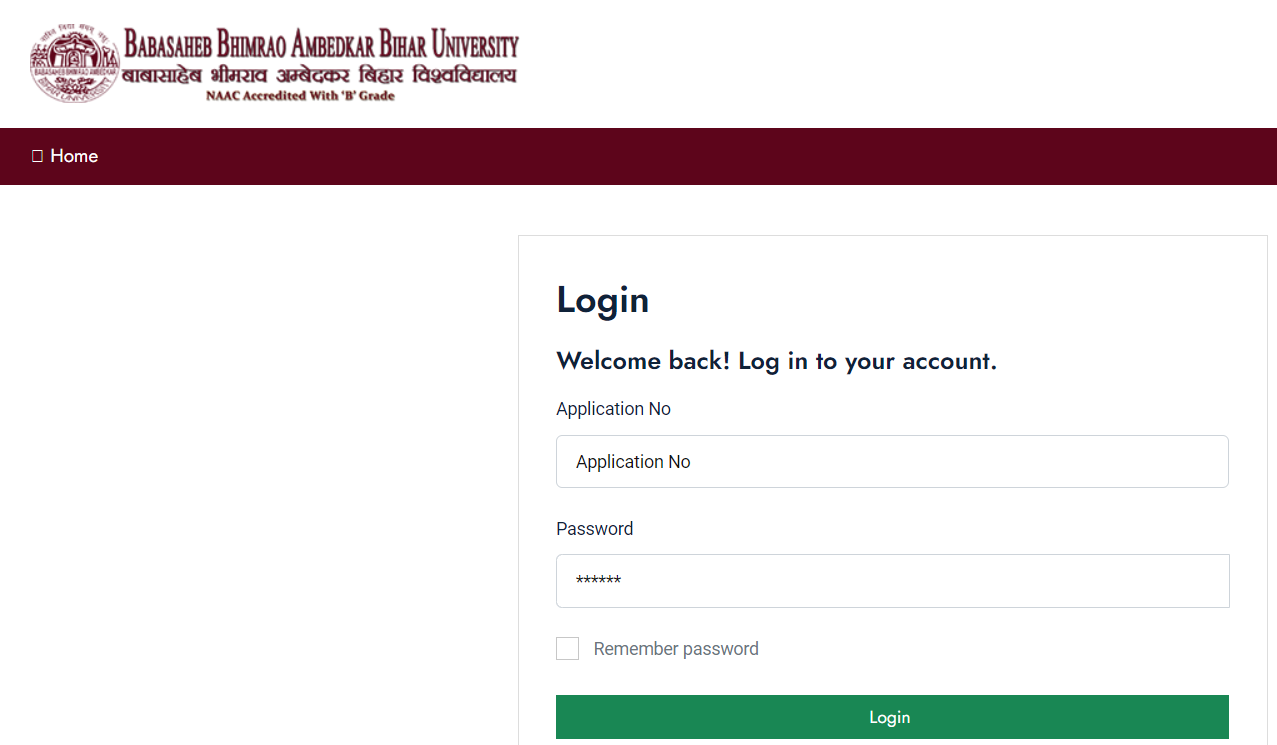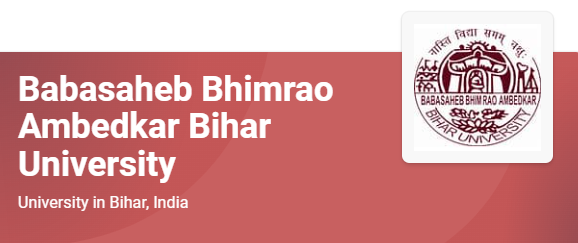Babasaheb Bhimrao Ambedkar University
UMIS Online Apply Portal
Click here for Online Facility for Examination Information
www.studybihar.in
Students who are searching for Online Apply portal for Apply Online or want to Log in, they can apply from here by just following the steps which is given below.
Students can also check their Application form and if any mistakes then they can also edit their Application from here.
Here is the steps provided for Edit, Apply or Check their Application Form, Students have to just follow it properly.
How to Login on BRABU Online Portal –
- Click on the link which is given below.
- A new web page will be open.
- Students have to enter their Username & Password for Login.
- You will be logged in.
Click here to Log in on BRABU UMIS Portal……..
How to Apply Online through BRABU Online Portal –
- Click on the link which is given below.
- A new web page will be open.
- Read Instruction Carefully.
- And Then Tickout the Check box.
- Click on Next Option.
- Then Again a new page will be opened.
- Select you Academic Information and follow the procedure.
Click here to Apply Online on BRABU UMIS Portal………
How to Check Online Application through BRABU Online Portal –
- Click on the link which is given below.
- A new web page will be open.
- Enter the Application Number and Password.
- And Click on Log in.
Click here to Check Online Application form on BRABU UMIS Portal………
How to Edit Online Application through BRABU Online Portal –
- Click on the link which is given below.
- A new web page will be open.
- Read Instruction Carefully.
- And Then Tickout the Check box.
- Click on Next Option.
- Then Again a new page will be opened.
- Enter the Application Number and Password.
- And Click on Log in.
- Click on the “Edit Application” Link available on the UMIS site to make any changes in your application form.
Click here to Edit Application form on BRABU UMIS Portal………